Google BigQuery and Why It Is Awesome
We like unsampled data, it is the peanut butter to data analysts' jelly, this is where Google Analytics 360 and Google BigQuery comes in. It stores interaction data from your website based on the setup in your Google Tag Manager container and gives you back a luxurious set of raw data where the data can be pulled quickly, in-depth analysis performed, trends forecasted, and help you make critical decisions such as campaign strategy, conversion optimization, and resource allocation.
What is Google BigQuery and How is it Different from Google Analytics User Interface
Google BigQuery is a Cloud Storage for the unsampled data to live. The data collected is based on the setup in your Google Tag Manger container. Hence, the more work you put into the Google Tag Manager setup, the more value you are going to get out of Google BigQuery.
The biggest difference between Google BigQuery and Google Analytics (User Interface) is the raw data pull. In BigQuery, running billions of records through SQL statements take a couple minutes. While in Google Analytics, you can only pull raw data 5000 rows at a time.
Scheduling SQL Runs
Google BigQuery has the capability to schedule SQL runs (to refresh data set) for reporting out in Tableau, MicroSoft Power BI, Google Data Studio, etc. The scheduled runs can append or replace the specified table. Once the scheduled run is complete, simply hit refresh in your reporting visual tool or schedule an automated refresh for your preferred reporting tool.
This give you tons of flexibility for customization on what you want to see in a report, whether it'd be campaign performance, site performance, sales, funnel progression.
Google Analytics, the User Interface, does reporting as well. However, I have found it to be limiting at times, for instance you have to setup Enhanced Ecommerce in a very specific way for the data visual to show up correctly in Google Analytics. Other examples include forecasting is not possible in Google Analytics at this time. Additionally, you don't want PII to be stored in Google Analytics or Google BigQuery, so you would need to bring the data down to combine data. With Google BigQuery, you can access raw data at scale to be able to perform advanced analytics.
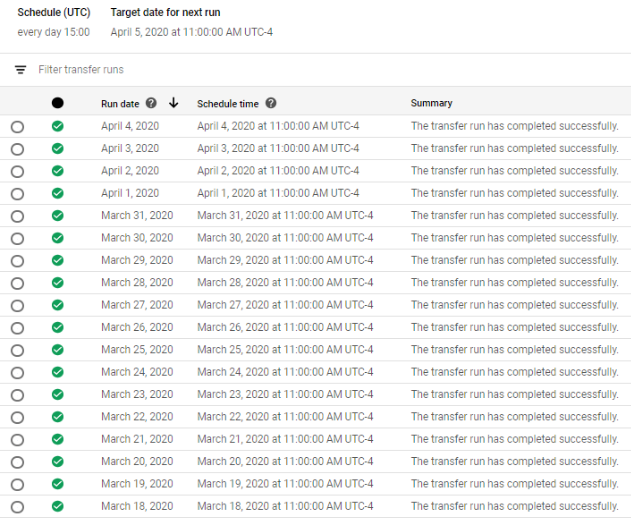
How to get Google BigQuery
The BigQuery integration is not available for standard Google Analytics properties. In order to integrate you have to have Google Analytics 360. The purchase of enterprise Google Analytics 360 will give you data storage and data processing credits, so most of the cost is included in the price tag of the Google Analytics 360 purchase.
Once integrated with a Google Analytics property, you will have data backfill for a Google Analytics view of your choice for up to 13 months or 10 billion hits.
You will get all custom dimensions that you had setup in Google Tag Manager/Google Analytics as well as the list of data dimensions in the BigQuery Export Schema courtesy of Google.